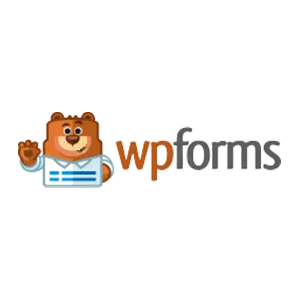Disclosure: This post may contain affiliate links, meaning I get a tiny commission if you decide to make a purchase through my links, at no cost to you.
SEO plugin
Rank Math is an SEO plugin that allows you to optimise your website for better search engine visibility. Learn more about Rank Math>>
Security plugin
Wordfence is a security plugin that protects your website from malware and other threats. How Wordfence protects your WordPress website>>
Performance plugin
Nitropack is your best option if you want to see the most significant performance gains or want a one-click solution to speed up WordPress. More on Nitropack>>
Forms plugin
WPForms is a must-have form plugin for small business websites that need to securely gather data from customers. Read about WPForms>>
Backup plugin
Keep your website secure by taking dependable and reliable backups. More about Updraft>>
Ecommerce plugin
WooCommerce is an eCommerce plugin that allows you to turn your WordPress site into an online store. More about WooCommerce>>
Why use WordPress for small businesses?
WordPress is a reliable content management system powering more than 30% of internet websites. WordPress provides small businesses with dependable and effective tools to take their business to the next level. The large customer base and community provide extensive support for its users. Having a problem with your website? Searching for an answer is not too difficult and if you can’t work it out yourself, it’s likely you’ll be able to find a freelancer or website team to help you.
We specialise in constructing small business websites with WordPress because we believe it to be the most dependable and well-organised CMS.
What are WordPress plugins?
Did you know the reason why a WordPress website is so good is probably the plugins? That’s right, the plugins. WordPress plugin developers have created some fantastic software (both free and paid) that can turn a good website into a great website. In simple terms, a WordPress plugin is a piece of software containing a group of functions that can be added to a WordPress website. They can extend functionality or add new features to your WordPress site.
They are written in the PHP programming language and integrate seamlessly with WordPress. Most plugins are available through the WordPress’s Plugin Directory.
What can WordPress plugins do?
WordPress plugins can do just about anything. They can add features, tweak settings, speed up your website, improve security and help with just about any issue you may have. Whether you’re a small company seeking a makeover for your website or someone who currently doesn’t have one, keep reading to find out about important WordPress plugins that can help you improve it.
Enough talk, take me straight to the list!
How to choose the right WordPress plugin?
If we try to cover every possible use case for plugins, it would end up being more difficult for you to find the right plugin for your site. In addition, it can lead to more opportunities for bad plugin habits. Keep in mind that each new WordPress site plugin adds extra processing time for your server. That’s why you need to take care when choosing which plugins to use and only select the ones essential for your purposes.
How can you tell if a plugin is actually necessary, or if it’s just taking up space? which plugins are vital? We understand how difficult it can be to keep up with the latest WordPress trends, so we’ve created this comprehensive list of plugins that we recommend for use on all WordPress sites.
Whether you’re about to launch a new website or improve your existing one, this list is perfect for you. You may find down the road that you need additional plugins depending on your specific needs, but for now, consider this tailored plugin list as a great foundation. We’ll recommend the best plugins for each main category.
When choosing a WordPress plugin for your website there are a few things you should consider. We’ve compiled a checklist below which can be expanded to understand the thinking behind making a plugin recommendation.
Check the average user rating
Does the plugin have good reviews?
Active installations
Is the plugin actively maintained?
Is the plugin compatible with my version of WordPress?
Support and documentation
Fortunately for you, we considered all this while selecting the finest plugins for small business WordPress sites. Coupled with our years of expertise using these plugins, you can be certain that our recommendations are useful, secure, and come with the best features. Take me to the list!
Best WordPress plugins for small business in 2023
With over 60,000+ WordPress plugins available, it may be hard to find the one that is best for your website. In this article, we have shared our expert pick of the must-have WordPress plugins for business websites in 2023.
What are WordPress plugins every small business should use?
Most of the plugins we recommend in this article are those which we use when we create a new WordPress website for our small to medium business clients. These plugins have been selected based on their popularity, ratings, ease of use, and security. We have also included some lesser-known but powerful plugins which we believe will be essential for small businesses in the coming year.
Best Search Engine Optimisation plugin for small business
Once you have your website set up, the next step to gaining traffic is optimising it for search engines (Google) through a process called SEO (search engine optimisation). You should always be thinking about SEO when you add material to your small business website. It may feel like something out of your grasp, but there are WordPress plugins that can assist you in creating and maintaining an SEO-friendly website.
Rank Math – Best SEO for WordPress
Rank Math has become our most recommended SEO plugin for WordPress small business websites. We install the free version of the plugin on every website we create. Rank Math is a Search Engine Optimisation plugin for WordPress that makes it easy to optimise your content with built-in suggestions based on best practices. Easily customise important SEO settings, control which pages are indexable, and how you want your website to appear in search results with structured data. RankMath SEO is designed to make your site’s content more accessible to search engine crawlers. It is an ideal option for users of all experience levels, with user-friendly features to boost your ranking and plenty of advanced options if you’re more experienced.
Rank Math boasts 900,000+ happy users, recommendations from the top Search Engine Optimisation websites and a focus on performance, efficiency, and user-friendliness. The plugin is developed by a team of white-hat SEO experts and has an easy to follow installation and configuration wizard.
SEO is an excellent way to drive traffic to your website on a regular basis, but it can be time-consuming. If you’re looking for a plugin that will do the work for you so that you can focus on other aspects of your site, Rank Math is perfect. Rank Math has SEO features that were previously unattainable. With smart automation features, you can have the power of a whole SEO team at your disposal.
Rank Math SEO Plugin Features
Easy to follow Setup Wizard
Google Schema Markup aka Rich Snippets Integrated
Optimise Unlimited Keywords
Content AI
Google Search Console Integration
Google Keyword Ranking
Google Analytics Integration
Optimal Settings Pre-Selected
LSI Keyword Tool Integrated
Add Overlay Icons On Social Images
Advanced SEO Analysis Tool
30 Detailed SEO Tests
Module Based System
Smart Redirection Manager
Local Business SEO
SEO Optimised Breadcrumbs
404 Monitor
Deep Content Analysis Tests
Internal Linking Suggestions
Role Manager
Multisite Ready
Lightweight Code
Is Rank Math better than Yoast?
We used Yoast diligently on all our client websites until we discovered Rank Math. In short it has many more features with less bloat. Quite simply it blows Yoast Premium out of the water. If you’re looking for a free SEO plugin, Rank Math is hands-down better than Yoast. And if you’re willing to pay for a premium plugin, Rank Math Pro is also superior to Yoast Premium. In several Facebook polls, Rank Math was rated the #1 WordPress SEO plugin. We could easily migrate all of Yoast’s data (including redirects) over to Rank Math with Rank Math’s setup wizard without worrying about a drop in rankings. Once we finished the installation process, we were able to delete many plugins because Rank Math comes with redirects, image SEO, and schema already.

Wordfence – most comprehensive security for your WordPress website
WordPress users should always prioritise website security and the most popular CMS, it has many hackers with WordPress websites as their target. You don’t want malware to creep onto your site, nor do you want uninvited hackers barging in past your login screen.
While there are various ways to protect your website’s perimeter, WordFence is one of the most reliable solutions and our first pick. Wordfence is the most popular security plugin for WordPress websites with over four million active installs. It is a free plugin that offers comprehensive protection against many types of online threats. The premium version includes additional features and support, but the free version is still very powerful.
Although at first glance the primary dashboard for WordFence may appear to be crammed with a lot of information, it is actually easy to understand.
WordFence Security plugin features
Endpoint firewall and security scanner
Leaked password protection
Two-factor authentication
Live traffic
Which is better, the free or premium version of Wordfence?
The paid version of the security plugin has more features than the free one. Even though the free version has plenty of options, settings, and features, the Wordfence premium provides better blocking capabilities as well as a more regularly updated list of malware and backdoor vulnerability risks.
The Wordfence free version helps keep WordPress site owners’ information safe. It blocks attacks and has basic tools to keep your site secure. The 30-day delay on firewall rules and malware signatures means that you generally won’t have to worry about your site being unprotected.
Wordfence premium features include real-time firewall rules, malware signatures, country blocking, and the ability to block over 40,000 malicious IPs with its dynamically-updated IP blocklist. Premium customers also get access to customer support.
So is it worth upgrading to WordFence premium?
Block the latest security exploits
Detect malware instantly
Real-time blocking of malicious IP addresses
Is Wordfence the best WordPress security plugin?
Wordfence is our recommendation for best WordPress security plugin for several reasons: it has seamless performance, protects over 4 million websites worldwide, and gives developers unparalleled access to data on how hackers operate.
Wordfence is one of the most dependable and reputable security plugins available, with very few reported cases of security breaches since its launch in 2012. We believe that Wordfence is currently the best WordPress Security plugin on the market for all of the reasons stated above.

Nitropack – a one-click WordPress website speedup
NitroPack is a complete solution that helps you to speed up your WordPress website. This platform simplifies the process of speeding up websites. NitroPack automatically optimizes everything for you.
NitroPack is ideal for people with plugins or WordPress themes that use many resources.To start optimizing your website, simply add your website and install the connector plugin. You can then choose how aggressive you want the optimizations to be. NitroPack will then start optimizing your site automatically.
You can make your site faster by customizing the settings. You will see big improvements in how quickly your pages load and how well Google rates your page speed.

But first let’s back up with UpdraftPlus
Backing up your WordPress site is very important. This will help you avoid losing data in case of a system crash, hard drive failure, or security breach. One of the best WordPress plugins for backing up your site is UpdraftPlus. It has an easy-to-use user interface, and you can set automatic backup schedules for your files and database on the settings panel. You can also connect UpdraftPlus to several remote storage options, including cloud-based ones like Dropbox and Google Drive, and simple data transfer solutions like email and FTP.
UpdraftPlus Vault, the plugin’s remote storage, is available on the premium plan. It works seamlessly to back up and restore website data. Another great premium feature is database encryption to ensure the security of your website data.

WP Forms – the only contact form plugin you need
One of the first features you will add to your WordPress website is a method for your users to contact you. Sounds simple but many contact forms are difficult to setup, easily hacked or can’t deliver the email notification to you. We’ve examined many WordPress form plugins, and we believe that WPForms is the best option in terms of pricing tiers and usability. The great news is that you can begin using the free version immediately, and then upgrade later as your business’ needs evolve.
WPForms is a plugin that may assist you in developing any type of contact form for your website. It comes with a drag-and-drop form designer and pre-made sample templates to quickly get you up and running. Free pre-made templates include a contact form, registration form, and newsletter signup form, among others. If you need to make your own, you can do it as well. All forms created using this plugin will work smoothly on mobile devices. They also include hCaptcha and reCAPTCHA spam protection measures. Embedding any form to a WordPress page or post is easy, whether by using the included block or a shortcode.
Not receiving emails from your WordPress website?
One of the most common issues with contact forms is that you won’t receive the notification email to let you know someone has tried to contact you. Website owners often face problems when their WordPress site doesn’t send emails as it should.
The good news is that the same developers behind WPForms have a solution. WP Mail SMTP is a free plugin you can install to fix the issue. Once installed run the setup wizard and follow along.
WP Mail SMTP solves this issue by configuring the wp_mail() function to use a proper SMTP mail server. The plugin also includes many SMTP providers to choose from, like SMTP.com, Sendinblue (our recommendation), Microsoft, and Google. Setting up the SMTP only takes a few clicks. Alternatively, the setup wizard will guide you through the process according to your SMTP choice.
Woocommerce – Number 1 WordPress eCommerce plugin
WooCommerce is quite possibly the only eCommerce plugin you’ll need for your website if it sells products online. It has a long list of features that customers will enjoy since their experience will be hassle-free and pleasant.
Some of the features include:
- Easy to use product pages
- Shopping cart and checkout functionality
- Support for multiple payment methods including PayPal, Stripe, and credit cards
- Secure transactions with SSL certificates
WordPress plugin Frequently asked questions
Just getting started with WordPress plugins? We have compiled a frequently asked questions list.